
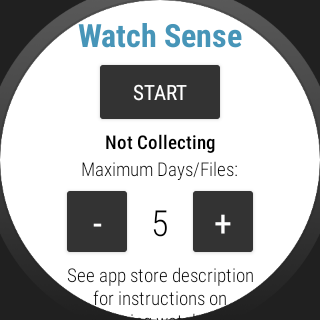
The Watch Sense app is for smart watches running Wear OS. Watch Sense allows the user to collect sensor information from the watch into CSV-formatted files on the watch. These files can be copied from the watch to the user’s computer according to the following instructions.
- Download and run Android Studio.
- On the watch, enable developer options. This process may vary, but on most watches you will go to Settings->System->About, then tap on the Build number 7 times.
- On the watch, go to Settings->Developer options and enable ADB debugging.
- Plug your device into your PC.
- In Android Studio, create a new WearOS project.
- Make sure the selected device is the one you are trying to access.
- Navigate to View->Tool Windows->Device File Explorer.
- In the window that opens navigate to data/data/com.adaptelligence.watchsense/files. There you will see CSV files named according to the date of the saved data.
- Double-click the file to view, or right-click and choose Save As to save.
The app allows you to Start and Stop data collection and set the number of days worth of data that is stored on the watch.
The Watch Sense app was written by Ryan Holder.